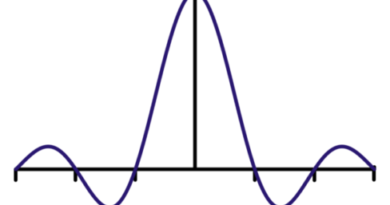FiiO BT11 Bluetooth Transmitter Review – In The Air Tonight
The $44 FiiO BT11 Bluetooth transmitter reliably does what it is supposed to do: sending high-quality Bluetooth codecs from your phone or computer to Bluetooth receivers such as earphones, DACs, DAC/amp combos, Nintendo Switch, Playstation 5, and BT speakers. A learning curve cannot be avoided (this note will help speeding it up substantially).
The FiiO BT11 was supplied by the company for my review – and I thank them for that. You find its product page here.
PROS
- Works flawlessly
- Versatile
- Good value
CONS
- No Lightning connector
- Volume quieter than with wired in some devices
- Android not standardized
- Setup not well described
In this Article
Introduction
All our phones and computers have Bluetooth transmitting capabilities, which are typically limited to low-quality codecs such as SBC and AAC, although the music to be sent may be lossless. This is probably the case as most TWS earphones can only handle SBC, and some perhaps AAC. But, on the receiving end, many headphones, DACs, and DAC/amp combos have high-quality decoding capabilities such as aptX or LDAC. For those, the phone’s/computer’s built-in transmitters constitute obviously a bottleneck that limits the sound quality in the receiving device..
FiiO, after 4 years of development, remove this bottleneck with their BT11 transmitter, which promises to send signals in most Bluetooth codecs from SBC to aptX Lossless.
Oh, for the case you don’t have it handy, you can brush your knowledge of the Bluetooth codecs up with the cheat-sheet underneath this spoiler.
BT Audio Codec Maximum Bitrate Bit Depth Maximum Sample Rate SBC 320 kbps 16-bit 48 kHz aptX 352 kbps 16-bit 48 kHz aptX HD 576 kbps 24-bit 48 kHz aptX Adaptive 279 – 420 kbps 24-bit 96 kHz aptX Lossless 1200 kbps 24-bit 96 kHz AAC 264 kbps 16-bit 44.1 kHz LDAC 990 kbps 24-bit 96 kHz LHDC 900 kbps 24-bit 96 kHz Samsung Scalable 88-420 kbps 24-bit 44.1 kHz LC3 345 kbps 32-bit 48 kHz
So, what does the BT11 do? It simply transmits BT signals in the highest possible codec (= sound quality) to our Bluetooth receivers such as headphones, DACs or DAC/amp combos whilst bypassing the music sources’ internal encoding. Such sources are phones, computers, tablets, Playstation 5, Nintendo Switch and TWS earphones & headphones. You get a lot of information on that from the “Specifications” below.
The old principle applies “garbage in – garbage out”. If your music was encoded lossy, let’s say, at iTunes Store quality (AAC, 264 kbps), then a higher-quality codec will not improve the sound quality. On the other hand, a receiver that only handles SCB or AAC, will also not profit from higher-grade codecs sent by the BT11. TWS earphones are typically such limited receivers.
I tested the BT11 only with Apple devices, that is iPhone SE (1st gen.) and MacBook Air. What’s missing in this note is results with Windows and Android devices…leaves room for other reviewers.
According to the manufacturer, AAC is not (yet) supported, yet it worked for me. Whatever is correct, future Firmware updates to increase functionality have already been announced by FiiO.
Specifications BT11
| Hardware | QCC5181 | Colour | Black/Silver |
| Bluetooth Version | 5.4 | Dimensions | 28*21*9 mm |
| Firmware | upgrade via USB | Connection | USB Type C |
| Weight | ~3g | BT Codecs | SBC/aptX/aptX LL/apt X Adaptive/aptX Lossless/aptX HD/LDAC. ?AAC? |
| App Support | FiiO Control app | Max. Supp. Sampling Rate | 96kHz/24bit |
| Driver Free Mode | supported | Transmission Distance | with obstacle: 35m+ no obstacle: 50m+ |
| Tested at | $44 | In-Vehicle Mode | supported |
| Product Page | fiio.com | Purchase Link | available essentially everywhere |
Physical Aspects
In the box are the transmitter, a USB-C to USB-A adapter, and the paperwork. A Lightning adapter (needed for iPhones below model 15) is not included. I use the Hidizs LT03 OTG adapter with my iPhone SE (1st gen.) that also comes with the ifi Audio Go Link (the ddHiFi TC28i does not work as it, combined with the BT11, does not fit on the phone). The BT11 can also be connected to any computer terminal with its choices between USB-C and USB-A plug.
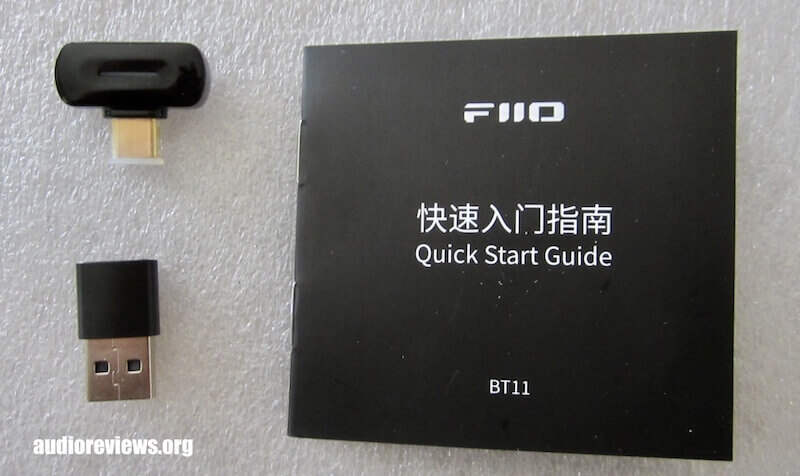

Functionality and Operation of the BT11
It does…
- send BT signals from source to BT receiver
- let the user select the codec
- support multipoint connection (2 devices simultaneously)
- work with iOS 1.2.14 or above and Android 3.27 or above
- work with Mac OS 15.1.1 (used for testing)
- require the free FiiO Control app for pairing and operation (available for phones/tablets and computers)
- sport an RGB indicator light showing the current work status
It does not…
- offer NFC wireless communication
- upsample a signal
- have a battery (it draws current from the host)
- work with all Android devices
The FiiO Control app

Once set up, the BT11 becomes plug and play. It will always find and connect with its receiver automatically. However, in order to get the BT11 working properly, one has to avoid the mistakes I have made.
Setup on the phone is relatively easy. You download the app and click your way through. What is somewhat counterintuitive is that you have to pair the phone with the BT11 in the FiiO Control app upon the first use (only). This brief video will help you.
Setup with a computer as source requires the same FiiO Control app (yes, it looks like the phone app on the big screen). I initially did not get it to work, simply because I made several mistakes. You can do better than me by considering the following (IMPORTANT):
- In the FiiO Control app’s preferences, select Bluetooth acccess
- In the Computer’s system preferences switch Bluetooth on and allow Bluetooth access
- In the Computer’s sound preferences, select FiiO BT11 (I forgot this one initially)
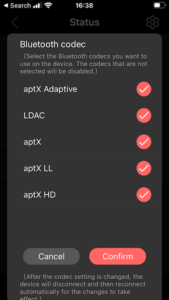
Inside the FiiO control app, you can select the codec of your choice. SBC works by default if the receiver does not allow a better quality. But using the BT11 for SBC earphones is pointless as the phone’s built-in BT transmitter does the same, without draining additional battery.
During operation, the BT11’s RGB indicator light pulses or blinks in different colours:
Blue light pulsing: SBC
Purple light pulsing: aptX/aptX LL
Yellow light pulsing: aptX HD
White light pulsing: LDAC
Green light pulsing: aptX Adaptive/Lossless
Red and blue light flashing alternately: Pairing
Blue light flashing: Waiting for reconnection
When testing the transmission distance with my house, it worked for less than 10 m through several walls and at least 15 m unobstructed.
Sound
I tested the BT11 using both my MacBook Air and iPhone SE (1st gen.) connecting to the SMSL DO200 MKII into the EarMen CH-Amp, as well as into the EarMen Tradutto into another EarMen CH-Amp. I then compared to the iPhone’s and MacBook’s AAC codec, and thereafter with a USB connection.
The BT11 does not make the sound (quality), it is the receiving DAC plus amp. The SMSL DO200 MKII indicated a LDAC codec with BT11, and an AAC codec without. Using ice cream as a analog for sound quality, the AAC sounded thinnest and a bit watery, the LDAC was much richer and creamier, and the hard-wired USB got the extra whipped cream on top. The EarMen Tradutto was somewhat lazier as its screen did not reveal the codec used.
One weird thing is that the BTR11 plays quieter with the Tradutto compared to USB, but both had the same volume with the SMSL DO200 MKII. This volume variations are obviously caused by the receiving DAC.
After disconnecting and reconnecting the FiiO BT11 to the external DACs, no new pairing was necessary, the transmitter had the connections in its memory.
Concluding Remarks
The FiiO requires a bit of a learning curve, which can be significantly shortened when you get back to the body of text above. It does what it is supposed to do: transmitting Bluetooth in better-quality codecs than the device by itself can do. As simple as that.
Until next time…keep on listening!

Disclaimer
Our generic standard disclaimer.