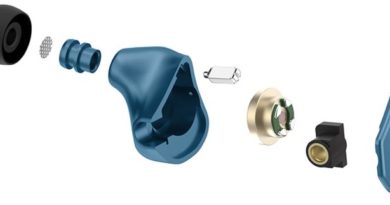iFi Nano iUSB3.0 Review – Clean The Stream Up
An extended version of an article I originally released a few months ago: an hands-on review of iFi Nano iUSB3.0 USB power supply and signal conditioner.
As I am going deeper and deeper into my audio passion, one of my most “interesting” discoveries has undoubtedly been that an apparently high end, high efficiency IT system (e.g. an hi-tier Laptop) can be quite far from being an ideal platform for an apparently “light” data transfer activity such as streaming digital audio from where its passive containers (the FLAC or WAV files) are, up to a USB-connected DAC.
The first and simplest perplexity an IT enthusiast, or specialist, comes up with when confronted with the above situation is typically a variation of:
“Cmon… A bit is a bit! The PC just has to transfer a digital file to a digital device, via a digital interface. Don’t tell me you ‘hear’ deterioration in the process as there can’t obviously be – data will not deteriorate!”.
Of course it’s exactly like that. A bit is a bit, and the very same bits stored into (say) a FLAC file onto the PC’s hard disk will reach the externally connected USB DAC once sent over. No doubt. No error. Too bad that this is not the point.
In this Article
Cables as trojan horses
DACs are devices supposed to take such digital data (FLAC or whatever files) and convert their contents “on the fly” (i.e., while still receiving them one little chunk at a time) into analog data (i.e. the music we all want to enjoy). So far so logic. The problem is that a few unobvious caveats apply.
First of all it’s important to understand that while EMI (Electro Magnetic Interference) and RFI (Radio Frequency Interference) investing, say, a laser printer while printing a Word page on paper is not going to significantly (or at all) change the quality of a 600 dpi printed text, DAC chips and the rest of the circuitry around them will greatly change their behaviour, and ultimately reproduce “different sounding music”, when subject to EM/RF (and other) perturbance.
And no, it’s not enough to protect (“shield”) the DAC against perturbances in the human audible frequency ranges (20-20.000 Herz give or take) because this is not “only” about preserving the DAC’s job result after it obtained it, rather it’s about making sure the DAC is not “disturbed” while it’s doing its job.
The bad news is in facts that DAC chips, and the electronics “around” them inside their box are sensible to frequencies up to a few Giga herz (!), sadly coming from a virtually infinite spectrum of possible origins.
“Well then this is mostly about properly shielding the physical DAC box, so any possible “waves” polluting the environment near my DAC will not get in, no? Is this why I often read that a desktop device will most often be better than a mobile one?“
Sadly, no.
Or yes, of course you would want a “nicely shielded dac box”. That’s quite logical. But that’s not enough.
Seriously pernicious interference (“noise”) can first of all come from the DAC’s power supply itself. Converting from Alternate Current (supplied by the wall outlet) to Continuous Current (required by the DAC electronics to work) creates in general (let me simplify here) a lot of “side effects”, which are nasty for our DAC, and are transported into it by the very electrical cable which is needed to feed it with the “good part” of its required power.
Ideally, we would want:
- a “side effect free” Power Transformer, to generate an as apriori-pure CC as possibile, and
- shielded power transport cables to avoid “collecting noise on the go”.
Furthermore: the USB cable is another trojan horse for noise – and the more so if the same cable is used to carry both data and power into those DACs that do not have a separate input port for an independent power supply.
A PC 99.9% of the times has not been designed with audio-grade EMI/RFI prevention in mind, for the simple reason that it won’t be required by 99.9% of its uses. All sorts of “bad waves” (I’m again vulgarising here) do happen inside the PC, and do indeed propalate out via any connected electrical conductor – there surely included the USB cable, the same on which our “a bit is a bit is a bit” data is unawarely travelling.
Timing is vital
Should the above (vulgarised) scenario be not enough, there’s even more to take care of. Again, I’ll make this a bit simplistic but give me some rope here, or wordage gets too complicated it all’d get even worse 🙂
Data communication between a PC and another PC, or between a PC and a HD for example, are designed to be “as quick as possible”, while not necessarily “as time-regular as possible”.
While saving your Word file from your PC memory to your HD the actual writing speed might vary during the process as a consequence of many factors (your PC doing something else at the same time, the HD receiving other files at the same time, the HD speed recalibrating following thermal variations, etc etc etc). When that happens, your file will save like one tenth of a second faster or slower. Who cares.
In a very bad case a peak of interference will force a data packet retransmission: a full second might be lost in the process (how bad!…). What really matters though is that no quality difference will be there at the end: our file will be “perfectly intact” on the HD.
Not the same applies when the “receipient” is a DAC.
Audio devices require to receive digital data on a perfectly timed schedule. Otherwise (guess what?) the DAC being unable to autonomously correct such schedule, it will convert data at the “irregular” pace with which it receives them, and the result will be “different music” than expected.
Data flow into the DAC must follow a sort of atomic-clock-precision “metronome”.
Now guess what else: when you connect an external DAC to a PC via USB, the default choice is using the PC’s internal “metronome” (called “Clock”), which – you know that by now – is sub-par for our audio purposes as it never was designed with the level of accuracy, and never equipped with those pace-granting gimmicks a DAC desperately needs.
Furtherly, even when the PC and the DAC “somehow manage” to adopt an adequately reliable clock to keep data flow pacing as regularly as the DAC wants, internal PC EMI/RFI can – and will – screw timing up every now and then anyway. And, DAC chips in general don’t come with built-in “circuitry” capable to correct such “hiccups” on the fly.
Lastly: as pacing is so important each DAC has its own independent metronome clock generator inside, used to master the timing of all its internal operations. A similar little device (“oscillator”) than the one used inside the PC generates that, just a more precise (and expensive) one. Too bad that such device is an electrical device like all the rest inside there, so should inbound power supply be not perfectly clean… yes, you guessed it 😉
What a mess. What can we do?
Well very simply put what I just tried to say until now tells us that first and foremost a “generic” IT system (a PC, a Laptop…) is for a number of reasons far from being an ideal choice as an “audio player” when audiophile-grade results are wanted.
To solve the problem there are three possible conceptual approaches
- Adopt more “audio-adequate” systems as digital players, and/or
- Adopt “higher tier” audio devices (DACs) equipped with appropriate “noise countering” circuitry, and/or
- Adopt additional devices, stacked “in between” the digital player and the DAC to “correct issues” on the go
A super-simple example of type-1 approach is using a battery powered device as digital player: it will infacts apriori have less power-originating noise as it will not require a power transformer (although careful here: batteries are not totally noise-free either… but let’s not overcomplicate the story now).
Always in the type-1 area: stay away from general purpose PCs, even more so if they are beefed-up gaming rigs. Every single chip on the motherboard is a potential (and effective!) source of EMI/RFI and of time-pacing perturbance.
Even on “simpler hw” machines then gaming rigs the more different stuff the operating system is asking the hw to do while sending data out, the worse for our case. Using an appropriate SBC (Single Board Computer) class device driven by a stripped-down OS where only the essential processes to our special case are kept alive is a technically much healtier – if technically steeper – path to follow for best results given the situation.
A DAC offering the possibility to get power from an independent, audio-quality Power Supply instead of sucking it from the host via the same USB cable used for data is then the first and simplest example of type-2 approach.
DACs capable of inverting the default master-slave USB protocol, and play the “host” role themselves while receiving USB data from the host are another. And so on.
An example of a type-3 approach is an iFi device I purchased a few months ago, called Nano iUSB3.0
Nano iUSB 3.0
Nano iUSB3.0 is an apparently unassuming silver “box” to be installed “along” the USB line, right in between the Digital Player (my Laptop, in my case) and the DAC.
As the name suggests, Nano iUSB3.0 support is limited to DACs getting their input data from a USB cable, and can’t be used on SPDIF inputs instead. It comes with its own power supply too. And, it serves 3 main purposes
1 – Nano iUSB3.0 provides clean(er) power
Let’s consider a DAC receiving both data and power from the USB cable. In such case I’ll connect the DAC to Nano iUSB3.0’s “Data+Power” output port. Nano iUSB3.0 injects the clean(er) power coming from its own clean(er) power supply in there, while at the same time cutting the link with the dirty(er) power coming from the host.
Alternatively, if our DAC can be separately fed USB data and 5V DC power from 2 separate ports, I’ll connect the DAC’s power port into Nano iUSB3.0’s “Power only” output port. Nano iUSB3.0 will deliver my DAC the power coming from its clean(er) power supply, furtherly “cleansed” by its own internals.
iUSB3.0 comes bundled with iFi’s iPower, a decent-entry-level audio-grade SMPS (Switched-Mode Power Supply). It can of course be furtherly upgraded by “simply” adopting further quality power supplies, such as iFi’s own iPowerX, or any suitable (9V) third party SMPS or Linear PS.
Mind you: a higher quality PS may, that alone, cost a few times the price of a full stack… 🙂
2 – Nano iUSB3.0 actively cancels (a lot of) incoming electrical noise
The concept is quite similar to Balanced analog lines: a second signal is generated identical to that of the incoming electrical noise, but in the opposite phase; the two signals are then “summed” together, which cancels the noise leaving the “good” part intact. iFi Audio calles the technology Active Noise Cancellation+(R).
According to better engineers than myself iFi’s approach is significantly better than cheaper “passive filtering” alternatives, which act on mid + hi freqency interference only. Active filtering acts on lower frequencies too.
According to iFi, this technology only inside Nano iUSB3.0 is responsible of reducing output noise floor by > 40dB (> 100x).
To give some indicative numbers, a standalone SMPS like iFi iPowerX has a declared DC noise floor of 1uV, same league as the direct competitor Allo Nirvana SMPS. Nano iUSB3.0’s DC output features 0,5uV noise floor instead.
3 – Nano iUSB3.0 “fixes” the USB data stream
Nano iUSB3.0 re-clocks, re-generates and re-balances the USB data signal. What does that mean?
As mentioned above, precise timing is a relevant factor when digital audio data (e.g. a FLAC song file) is streamed between a “host” (a PC) and a digital audio device “client” (our DAC), and sadly the host’s clock is not adequate to properly take care of this.
Nano iUSB3.0 reverses the Host/Client clock relation : it uses its own internal clock – Re-Clock(R) – to “pace” the stream incoming from the PC removing undesidered frequency variations (“jitter”) and other stuff.
Secondly: the presence of possible DC offsets between the two ends of an USB communication channel – e.g. due to ground loops, or to EMI – is another potential source of inconsistencies. Nano iUSB3.0 corrects – Re-Balance(R) – DC level differences at the two ends of the USB line to prevent these issues.
Finally, again as mentioned above, if there is “noise” (interference) down a USB line then some digital data packets will get disrupted, and a retransmission of those packets takes place between the devices. If the receiving device is a digital audio device a retransmission for error correction screws timing up (much, much more than “simple” clock jitter of course!). Accurate data will still reach the destination, but not “on time”.
Nano iUSB3.0 rebuilds – Re-Generate(R) – the entire USB data stream from scratch, “cutting the rope” with inbound packet noise and providing the DAC with a “full-renewed”, correctly timed stream of digital data.
Last but not least: Nano iUSB3.0 does all this at USB3 speed (5 Gbps), which means it can process on-the-fly digital data streams up to the maximum resolutions currently supported by TOTL DACs.
So much for the technology. But does it actually work?
Hell yeah !
I put Nano iUSB 3.0 up in between my laptop and two totally different level USB-powered “dongles”: Meizu HIFI DAC Pro and Apogee Groove.
The improvement when listening to the cheap Meizu HDP is nothing less than huge.
The difference is very apparent on Apogee Groove too, although percentually lesser. Groove already incorporates high-end (for its class and size) dejittering technology, so Nano iUSB3.0’s impact is “mainly” about USB data stream “fixing”, and power cleansing.
At a higher or more modest level, depending on how much of its tech is already incorporated into the DAC the overall sound quality output induced by plugging Nano iUSB3.0 into the chain is evident.
Low tones are where the effect is more perceivable: back instruments and vocals suddenly gain better readability. The sound fuller, but at the same time more controlled, punchier and structured.
On the extreme, listening via Meizu to a well mastered song with “silent moments” on one channel I would normally say such silence is “quite silent”. Then I connect it through Nano iUSB3.0… and I find out that such supposed “silence” did in fact have “some sound” – as in “pressure felt on the timpanus” – before, which is now gone.
On Groove, sans Nano iUSB3.0 the same “silent moments” are nearly on par with those reproduced by Meizu + Nano iUSB3.0, while stacking Nano iUSB3.0 behind Groove I perceive further de-pressure, and some very faint sounds (e.g. a performer moving) get audible, or more audible, which were covered before.
Powering Groove via Nano iUSB3.0 generates a whiff higher SPL accross all frequencies (music comes out a bit louder), whilst perceivably reducing the high/low tones gap. In more vulgar words this means that without Nano iUSB3.0 a song lead vocals and instruments are presented by Groove at (say) SPL=10, and back guitars at SPL=5, while by adding Nano iUSB3.0 I will have front lines at 10.5 and back lines at 6. Everything is a little bit louder, but low tones gain more than high ones. This of course grants further clarity and detail to back-line voices.
As I mentioned already, effect on bass frequencies is better control and texture. Again, on Meizu the difference is literally from night to day. On Groove, which is already making masterful bass control a main cipher of its art, this equates into further bass texture – of which I’ll always be thirsty anyway.
On trebles significant more crystallinity is offered. On some tracks, and on bright-leaning drivers, this is even more apparent and may lapse into somewhat unforgiving output (the IEM tuner’s art will show here… if some has been applied, that is…).
Soundstage: improves not much in term of size rather in terms spatiality. Final E3000, for example, being already a blessed IEM on that respect, now allows me to better guess the room size / shape. Sound is more “coherently around me”.
Imaging: not only instrument positioning is furtherly palatable in a “more clearly lit” stage, as it sounds logical, but some instruments also appear better reciprocally spaced.
OK, it works. But…
Do I really need it ?
That’s a significant question and – in less then a thousand words – it depends on the current stack status.
By direct expericence Nano iUSB3.0, or “part of it”, is needed if
- The DAC is host-powered only (i.e., it gets powered via the VBUS bit within the USB cable connecting it to the host, and cannot accept power from a separate port), and/or
- The DAC is non-pro class (not even low-end-pro-class), and lacks all or most USB-noise prevention / suppression features, and/or
- The host (i.e. the device from which the digital stream is coming) structurally generates a lot of USB noise in the first place. Simply put the more hw&sw-complex the system is, the more “noisy” it will be.
Again, let’s take my specific case as a practical example. At home I have two “stable audition positions”: my desk, and my nightstand.
On my desk the host is represented by my Laptop, and my reference DAC is an Apogee Groove. This ticks #1 and #3 in the list above. Due to Groove internals #2 is a lesser priority, although still significant.
On my nightstand the host is represented by a Raspberry PI model 3B+, powered by an iFi iPower PS, and the DAC is (another) Apogee Groove. There, #3 is in a much better situation vs the desk PC alternative: Raspberry 3B+ is an enormously simpler system compared to a laptop, hw circuitry on the motherboard is much less, and less noisy; its operating system can be (and in my case indeed is) stripped down to the sole parts needed for the specific task its going to cover; it’s indeed powered by an entry-level nevertheless audio-grade PS like iPower; and a few other minorities.
If I connect Groove natively onto the Raspberry first, and I subsequently try via the Nano iUSB3.0, I can indeed hear improvement but to an evidently lesser extent compared to the desktop host case.
Correspondingly, I didn’t expect much, if any, benefit from interposing Nano iUSB3.0 between a battery driven transport e.g. a DAP’s USB-DAC-out and the Groove, or even the Meizu HD Pro dongle. And in facts that’s precisely that happens. Yes there is some improvement but a battery driven DAP doesnt generate big USB noise in the first place, and provides a much more “clean” VBUS power… you just cant fix what aint (totally) broke can you. A little (little!) bit more of difference is (maybe) there when the host is an android phone but still…
…All of it ?
The good with multipurpose multifunction devices is that with just one cost and one item you “do it all” or most of it. On the flip side these devices are not cheap in general – and Nano iUSB3.0 is no exception! – so a situation where only one of its features would really be “needed” may be a problem.
To make things even more difficult the device I got is called “Nano iUSB3.0” and has been discontinued last year, iFi replacing it with its “doubled-up” sibling called Micro iUSB3.0. Very similar internal features, just 2 of each outputs: 2 clean USB data & power out, 2 extra USB power-only out, and one other more feature. All for a quite sensible €500-ish pricetag. Not a bag of chips…
So, do I (we) really need “all or nothing” ?
Indeed the market offers the various features inside iUSB3.0 in form of “unbundled” devices. Again, the unbundled approach will be more money efficient when just one or two features are required, less efficient when you need them all.
Let’s make some examples.
ifi Micro iUSB 3.0 is actually Nano iUSB3.0 bigger brother. “Bigger”, first of all, in the sense of “double”: it features dual power+data and dual power-only output ports, instead of 1+1 as offered by the Nano. In addition to that, Micro iUSB is even more effective on clean DC power delivery: it’s output noise floor specs on 0.1uV instead of 0.5uV as the Nano does. Finally, Micro iUSB3.0 offers one more important feature which is Ground Loop killing.
A “ground loop” takes place when two electrical devices are connected together, including access to the same “Ground” (GND) wire. Due to that they are supposed to be at the same reference Ground potential at all time, yet in some occasions they find themselves at two different Ground reference levels instead.
The “audible” effect of such situation in our case is typically a sort of “humm” noise behind our music.
From a pure electrical standpoint one “trivial solution” would be cutting the GND connection between the two devices. Too bad that this is almost always unviable in the case of two USB-connected devices as the USB (software) protocol does require the GND wire to be connected between a host (PC) and a slave (DAC) device, the latter most of the times refusing to work when that is not the case.
Micro iUSB3.0 kills earth/ground loops between the DAC and the host in a “smart” way, i.e. “faking” both devices into having their reciprocal USB GND wire connected while it actually is not, thus preserving normal operation.
iFi iPurifier3 is the name of iFi’s “standalone” device doing “just” USB rebalance/reclock/regen and Active Noise Cancellation on the VBUS pin. This may be a good choice for example if the DAC features a separate power supply port, and it is already equipped with a high end power supply – in such case it’s the data line that needs to be taken care of “only”. Attention: iPurifier3 only supports output rates up to USB2 High Speed (480Mbps), which means it will top out at 24bit 192KHz digital resolution (or maybe a bit more: some better assessment would be worth on this one).
iFi SPDIF iPurifier2 is the name of a similar device to iPurifier3, taking care of SPDIF coax connections instead of USB ones.
iFi iDefender+ is iFi’s smart USB “passthrough” adapter, with 2 inputs and 1 output. Put it in between the host and the DAC and it will kill ground loops by implementing the same trick included into Nano iUSB3.0. Additionally, feed iDefender+’s side-USB port with power coming from a better PS (e.g. iFi iPower, iPowerX or iPower Elite, Allo Nirvana, Shanti, or even a super lownoise battery pack!) and iDefender+ will pass that cleaner power to the DAC instead of the power stream coming from the host VBUS bit.
Unlike Nano iUSB3.0, iDefender+ will not furtherly filter the power coming from the side-PS cleaner, though. So no Active Noise Cancellation in there. Finally, iDefender+ supports USB3 Super Speed rates (5 Gbps).
iFi iSilencer+ is a sort of “simpler iPurifier3”. It applies REbalance to the USB data stream (but no REclock nor REgen), thus already reducing jitter quite a lot, and Active Noise Cancellation onto the VBUS power bit. Probably due to not getting involved into REclok/REgen, unlike iPurifier3, iSilencer+ supports USB3 Super Speed rates. I guess it can be considered a very interesting entry-level option, and I would be curious to assess how it pairs with an iDefender+ upstream.
Audioquest Jitterbug is supposed to be a furtherly simpler iSilencer. It does passive EMI/RFI filtering and jitter suppression. No Active Noise Cancelling on the power line.
Uptone ISO Regen is supposed to be a “similar” competitive alternative to iUSB3.0, with the one major additional built-in feature (galvanic isolation) on one end, and some lacking differences on another.
And finally iFi Nano iGalvanic 3.0 is in its turn supposed to be ISO Regen’s direct competitor, featuring galvanic isolation, USB reclock/reblance/regen executed both before and after the isolation, USB3 Super Speed (5 Gbps) support, and an internal high end power transformer – but unlike Nano iUSB3.0 no Active Noise Cancellation nor an input for a higher-tier Power Supply.
I didn’t personally test any of such alternative devices (yet), I’m just mentioning them here to give a quick idea of the possibilities to be assessed. Talking about iFi ones, based on them incorporating the same technology found inside my Nano iUSB3.0 I am let’s say reasonably confident about them being equally effective, each for its own bit of course.
My reference DAC (Apogee Groove) is very well equipped for USB noise filtering, but – also given its very small physical size – simply can’t possibly do much in terms of power filtering. So if I were to restart from scratch, in terms of investment min-maxing I’d probably bet on taking care of the powering part first (e.g. by means of an iDefender+ paired with an Allo Nirvana, or even a Shanti PS). Subsequently, I might want to add an iSilencer or a more expensive (and complete) iPurifier3 to help Groove on USB data line “upstream correction” too – also helped by the fact the Groove itself is limited to USB2 High Speed rates.
So why did I get a Nano iUSB3.0 instead? Honest: just luck. The Nano package having recently been discountinued by iFi in favour of the dual-sized (and dual-priced!!) Micro package, this triggered a stock clearance sale from my local disty last year whereby I could harpoon a Nano iUSB3.0 for less than the regular price of an iDefender + iPower… How could I have left it there?
Our generic standard disclaimer.